검색어 분석 트렌드를 알아보기 위해서 파이썬으로 코드를 만들어봅니다. 검색어 분석을 위해 다양한 프로그램이나 웹사이트를 이용하지만 나에게 맞게 커스터마이징을 할 수 없어서 쉽게 볼 수 있는 페이지를 하나 만들려고 합니다.
검색어 분석 트렌드 파이썬 코드 만들기 with Streamlit
1차로 만들 페이지는 아래와 같습니다.
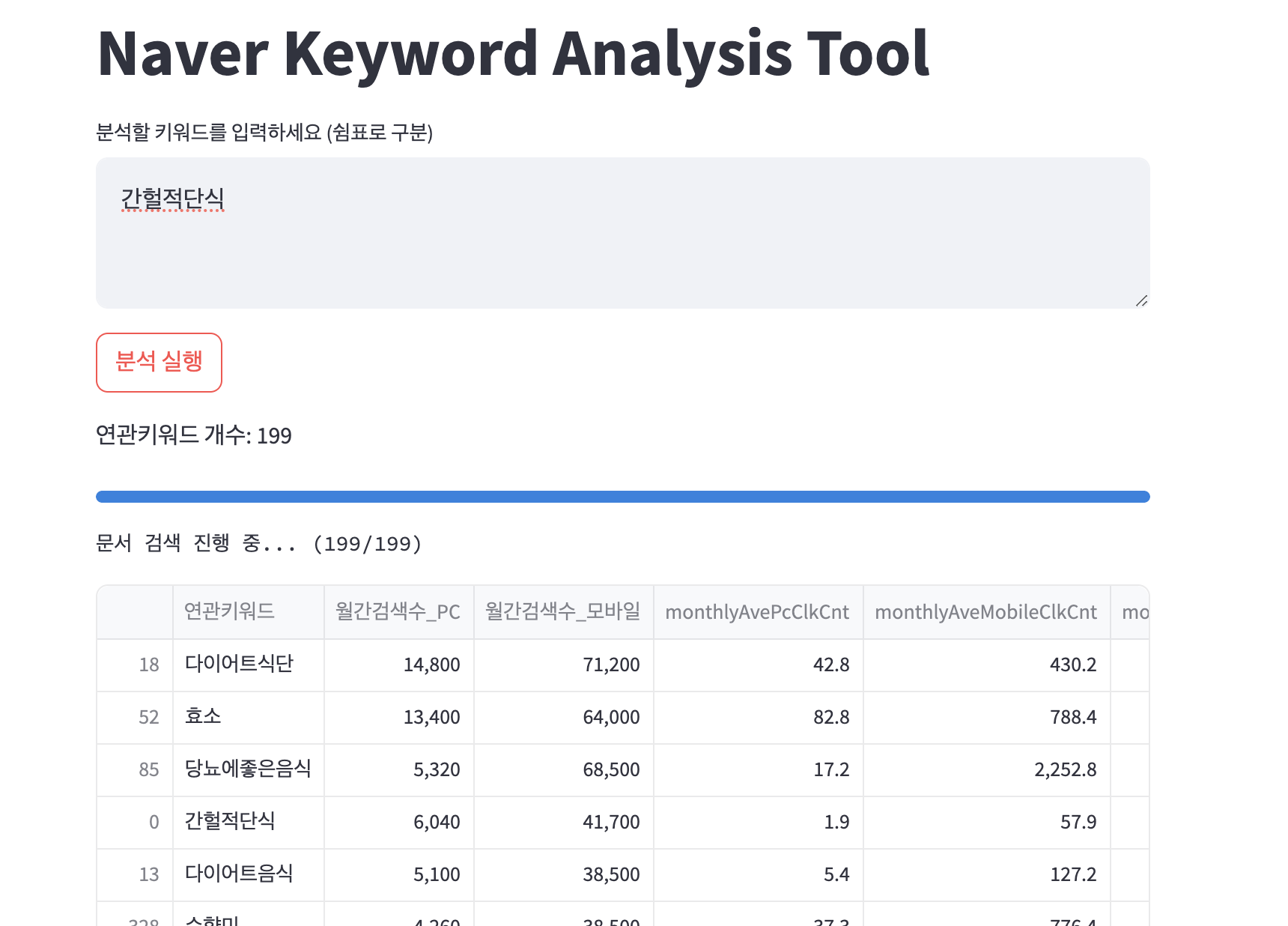
네이버 검색 키워드를 가져온 후 월간검색 및 월 클릭 수 작성된 페이지 수를 네이버에서 받아서 정보를 뿌려줍니다.
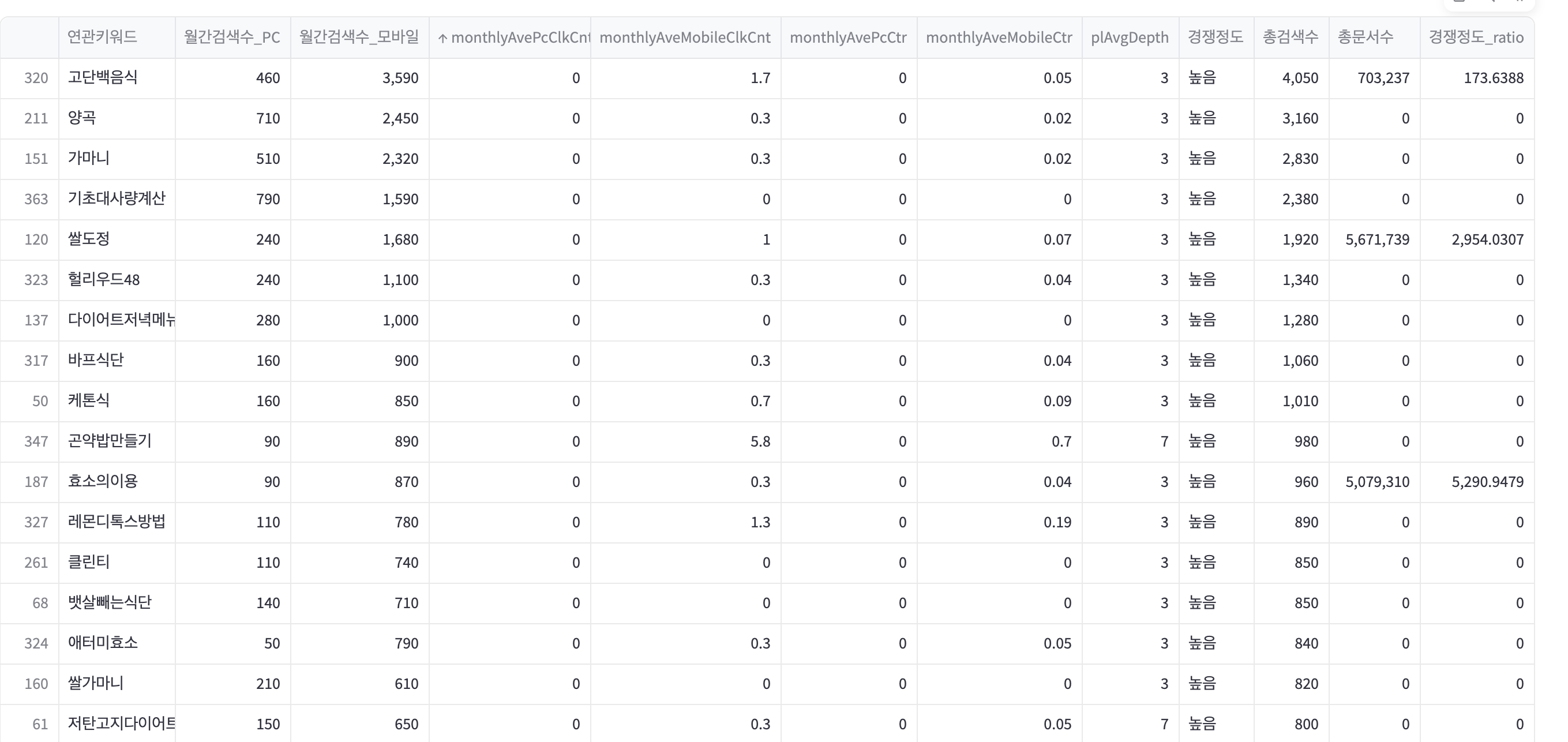
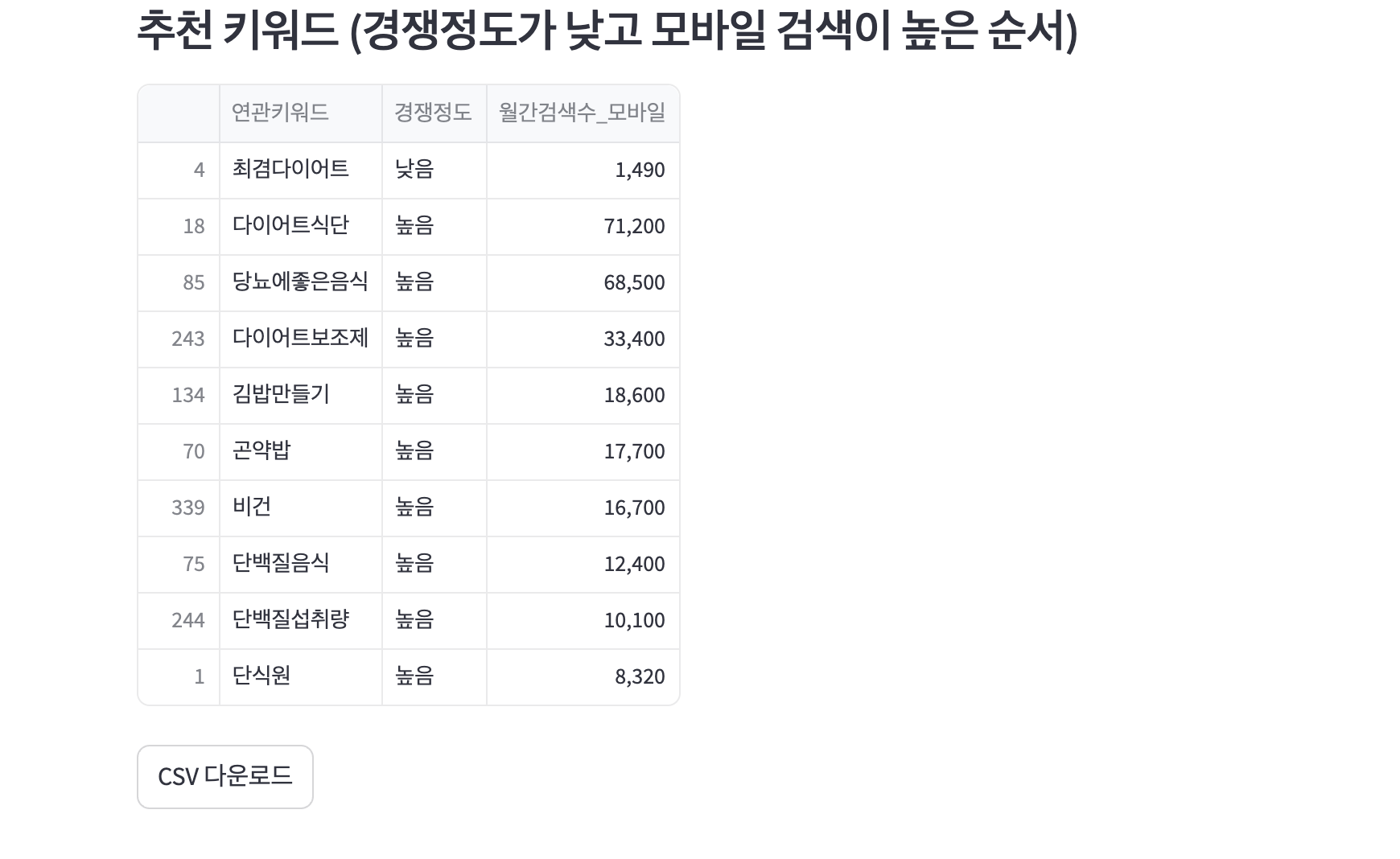
이렇게 한 후 모바일(모바일이 대세라)검색 수는 많지만 경쟁정도가 낮은 키워드를 추천하도록 먼저 설계를 해보겠습니다. 전체 코드는 아래와 같습니다.
import streamlit as st
import urllib.request
import json
import pandas as pd
import requests
import time
import hashlib
import hmac
import base64
import concurrent.futures
# 사용자 입력 부분을 Streamlit으로 변경
st.title('Naver Keyword Analysis Tool')
# st.secrets에서 API 키를 불러옴
CUSTOMER_ID = st.secrets["general"]["CUSTOMER_ID"]
API_KEY = st.secrets["general"]["API_KEY"]
SECRET_KEY = st.secrets["general"]["SECRET_KEY"]
client_id = st.secrets["general"]["client_id"]
client_secret = st.secrets["general"]["client_secret"]
# 키워드 입력
keywords = st.text_area('분석할 키워드를 입력하세요 (쉼표로 구분)', 'chatgpt').split(',')
BASE_URL = 'https://api.naver.com'
class Signature:
@staticmethod
def generate(timestamp, method, uri, secret_key):
message = "{}.{}.{}".format(timestamp, method, uri)
hash = hmac.new(bytes(secret_key, "utf-8"), bytes(message, "utf-8"), hashlib.sha256)
return base64.b64encode(hash.digest())
def get_request_header(method, uri):
timestamp = str(round(time.time() * 1000))
signature = Signature.generate(timestamp, method, uri, SECRET_KEY)
return {
'Content-Type': 'application/json; charset=UTF-8',
'X-Timestamp': timestamp,
'X-API-KEY': API_KEY,
'X-Customer': str(CUSTOMER_ID),
'X-Signature': signature
}
@st.cache_data
def get_keyword_analysis(keyword):
uri = '/keywordstool'
method = 'GET'
r = requests.get(
BASE_URL + uri,
params={'hintKeywords': keyword, 'showDetail': 1},
headers=get_request_header(method, uri)
)
df = pd.DataFrame(r.json()['keywordList'])
df['monthlyMobileQcCnt'] = df['monthlyMobileQcCnt'].apply(lambda x: int(str(x).replace('<', '').strip()))
df['monthlyPcQcCnt'] = df['monthlyPcQcCnt'].apply(lambda x: int(str(x).replace('<', '').strip()))
df = df[(df['monthlyMobileQcCnt'] >= 50) & (df['monthlyPcQcCnt'] >= 50)]
df.rename(
{'compIdx': '경쟁정도',
'monthlyMobileQcCnt': '월간검색수_모바일',
'monthlyPcQcCnt': '월간검색수_PC',
'relKeyword': '연관키워드'},
axis=1,
inplace=True
)
df['총검색수'] = df['월간검색수_PC'] + df['월간검색수_모바일']
df = df.sort_values('총검색수', ascending=False)
return df
# 문서 수 검색 함수
def get_total_docs(keyword):
try:
encText = urllib.parse.quote(keyword)
url = f"https://openapi.naver.com/v1/search/webkr.json?query={encText}"
request = urllib.request.Request(url)
request.add_header("X-Naver-Client-Id", client_id)
request.add_header("X-Naver-Client-Secret", client_secret)
# 타임아웃 설정
with urllib.request.urlopen(request, timeout=10) as response:
rescode = response.getcode()
if rescode == 200:
response_body = response.read()
text = response_body.decode('utf-8')
return json.loads(text)['total']
else:
st.error(f"Error Code {rescode} for keyword: {keyword}")
return 0
except urllib.error.HTTPError as e:
st.error(f"HTTPError: {e.code} for keyword: {keyword}")
return 0
except urllib.error.URLError as e:
st.error(f"URLError: {e.reason} for keyword: {keyword}")
return 0
except Exception as e:
st.error(f"Exception: {str(e)} for keyword: {keyword}")
return 0
# Streamlit button for running analysis
if st.button('분석 실행'):
tmp_df = pd.DataFrame()
with st.spinner('키워드 분석 중...'):
for keyword in keywords:
keyword = keyword.strip() # Trim whitespace
df = get_keyword_analysis(keyword)
tmp_df = pd.concat([tmp_df, df], axis=0)
if not tmp_df.empty:
# '연관키워드' 개수 출력
st.write(f"연관키워드 개수: {len(tmp_df['연관키워드'])}")
# Progress bar for document search
progress_bar = st.progress(0)
progress_text = st.empty()
# 병렬 처리로 문서 검색 수행
with concurrent.futures.ThreadPoolExecutor() as executor:
total_docs = list(executor.map(get_total_docs, tmp_df['연관키워드']))
tmp_df['총문서수'] = total_docs
tmp_df['경쟁정도_ratio'] = tmp_df['총문서수'] / tmp_df['총검색수']
# Progress 업데이트
for i, word in enumerate(tmp_df['연관키워드']):
progress_bar.progress((i + 1) / len(tmp_df['연관키워드']))
progress_text.text(f"문서 검색 진행 중... ({i + 1}/{len(tmp_df['연관키워드'])})")
# Display final dataframe
st.write(tmp_df)
# 경쟁정도가 작고, 모바일 검색이 높은 순으로 정렬
recommended_df = tmp_df.sort_values(by=['경쟁정도', '월간검색수_모바일'], ascending=[True, False])
# 추천 목록을 표로 표시
st.subheader('추천 키워드 (경쟁정도가 낮고 모바일 검색이 높은 순서)')
st.write(recommended_df[['연관키워드', '경쟁정도', '월간검색수_모바일']].head(10)) # 상위 10개의 추천 키워드
# Provide a download link for the resulting dataframe
csv = tmp_df.to_csv(index=False).encode('utf-8')
st.download_button("CSV 다운로드", data=csv, file_name='keyword_analysis.csv', mime='text/csv')이렇게 작성한 후 다음편에서 조금 다듬어 보겠습니다.
