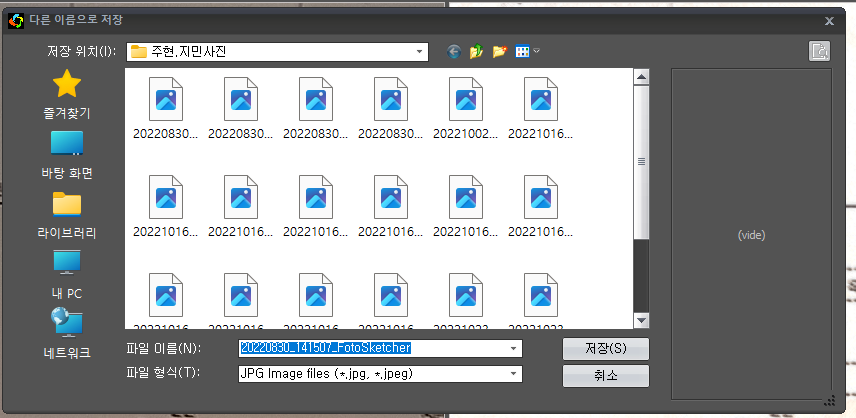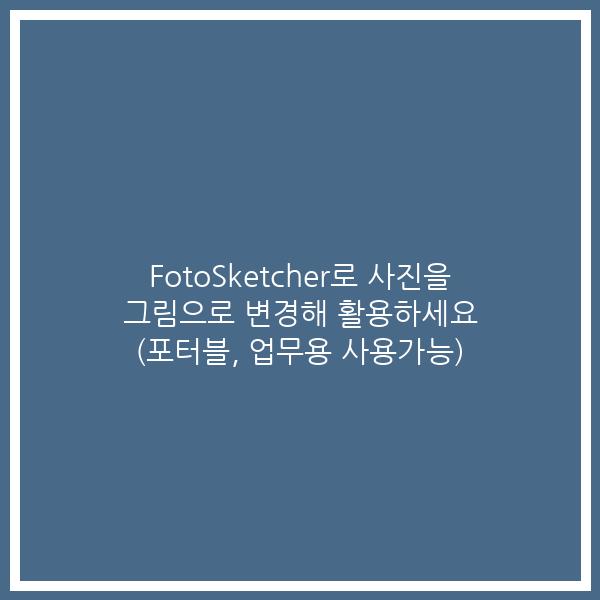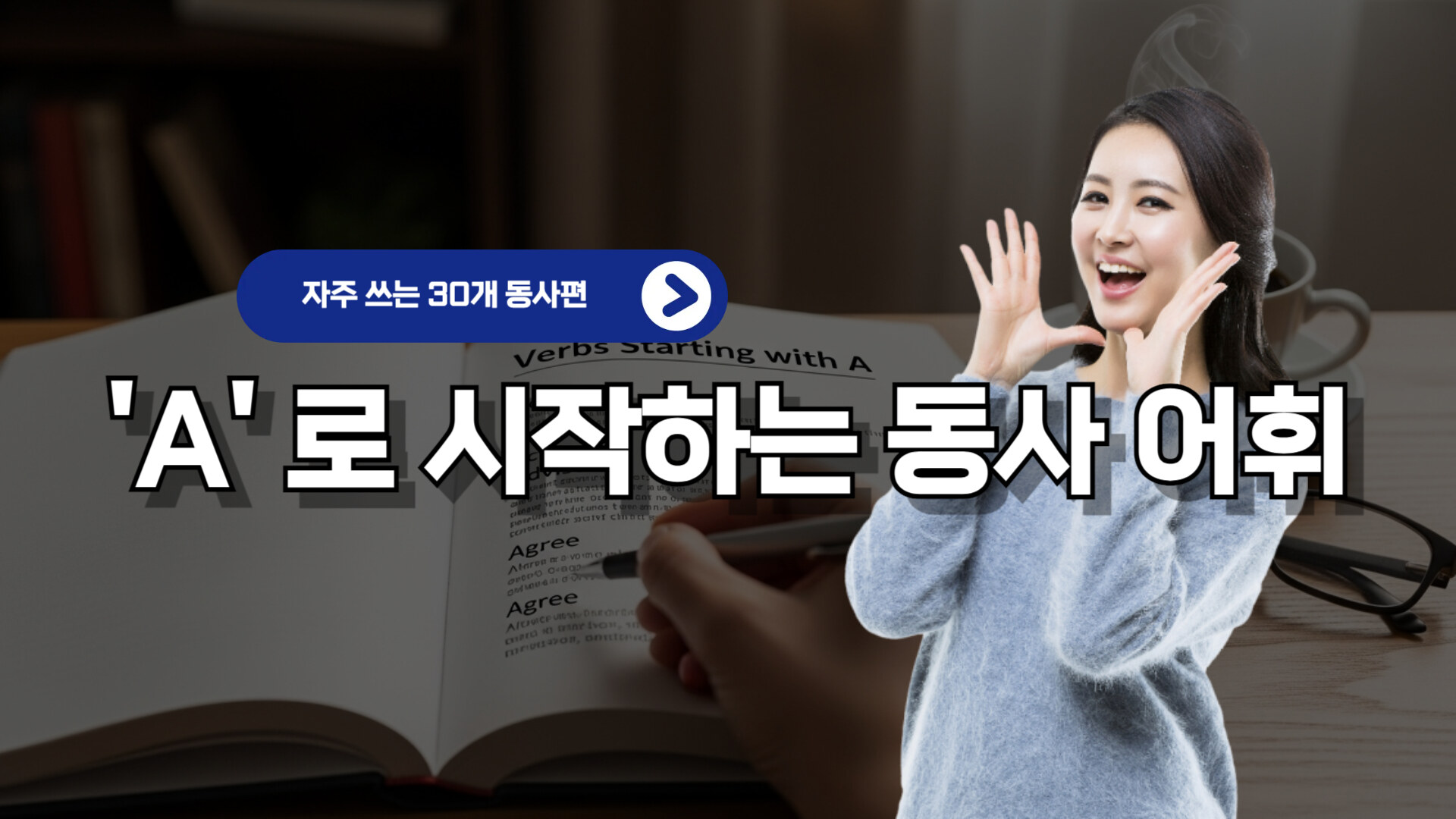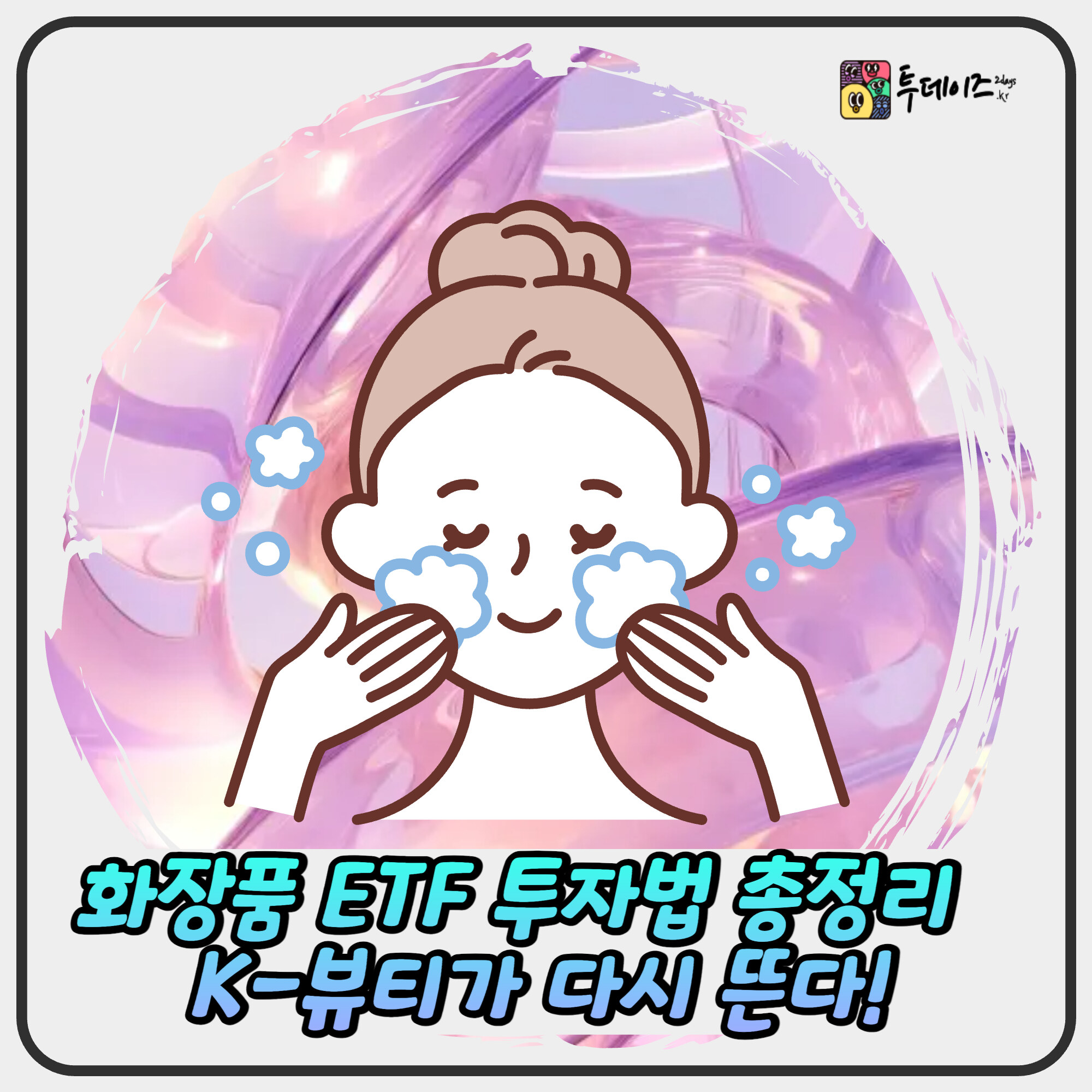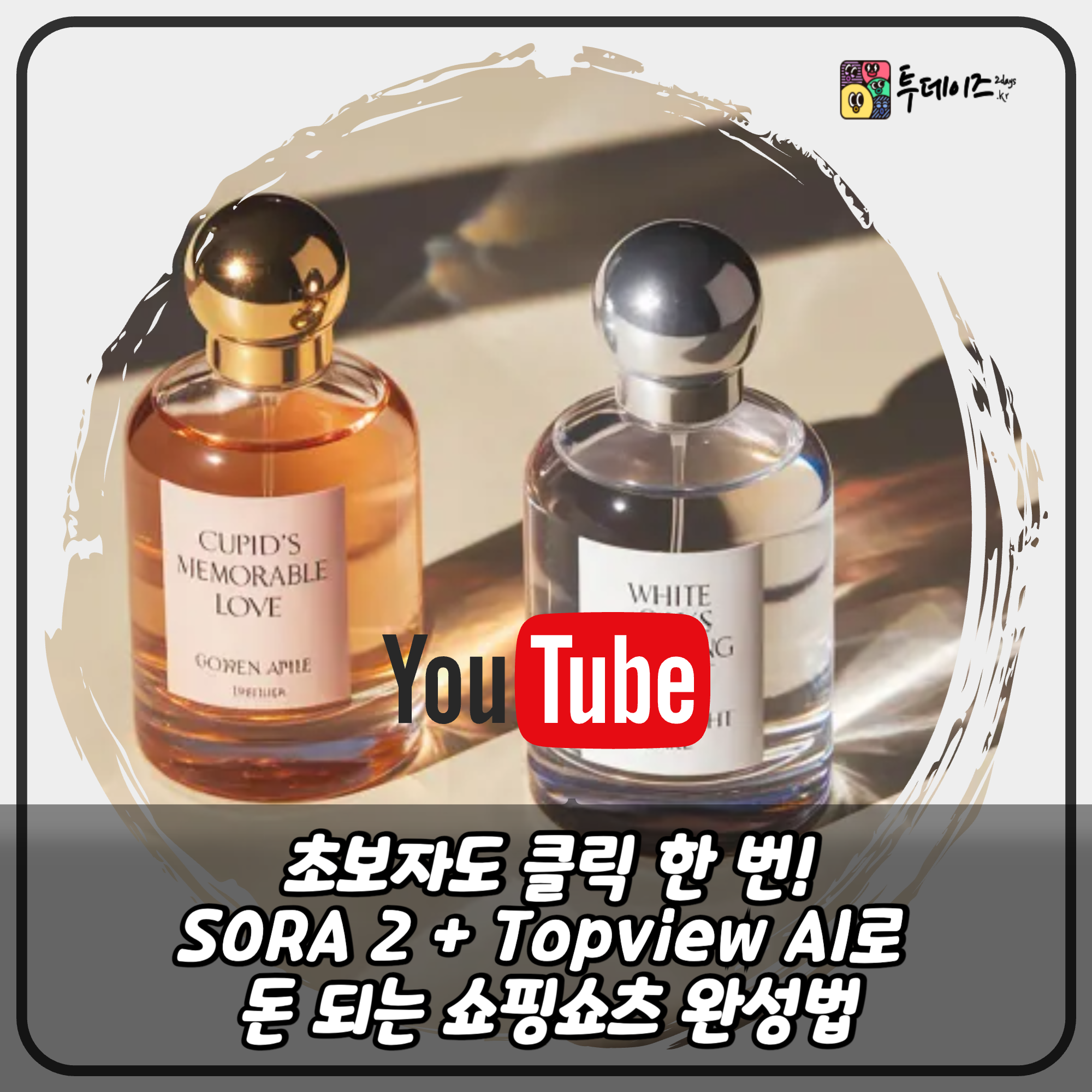FotoSketcher로 사진을 그림으로 변경해 활용하세요
| ▣ 목록 (LIST) ▣ |
1. FotoSketcher 홈페이지에서 다운로드 받기
2. FotoSketcher 사진을 스케치로 사용하기
1. FotoSketcher 홈페이지에서 다운로드 받기
(1) FotoSketcher Download URL
https://fotosketcher.com/download-fotosketcher/
The full version of FotoSketcher is 100% free even for commercial use. Download it here and start turning your photos into paintings, drawings and sketches.
fotosketcher.com
(2) 포터블 버전 다운로드
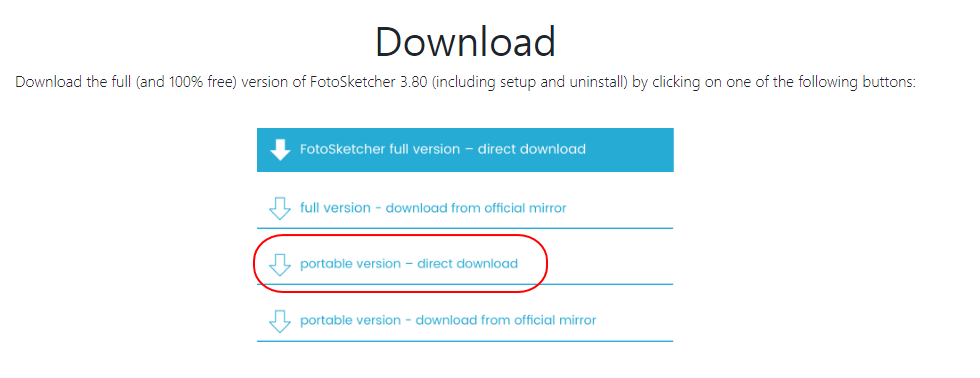
(3) 크롬 하단에 다운 받은 파일의 더보기 클릭
(4) 열기
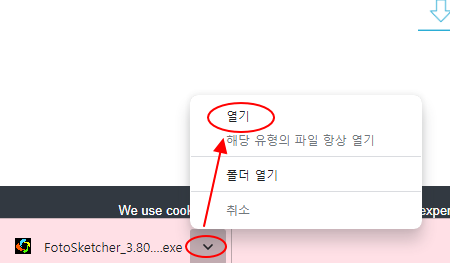
2. FotoSketcher 사진을 스케치로 사용하기
(1) 파일 ⇾ 사진 열기
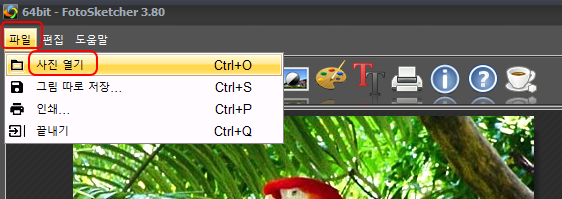
(2) 원하는 파일 선택
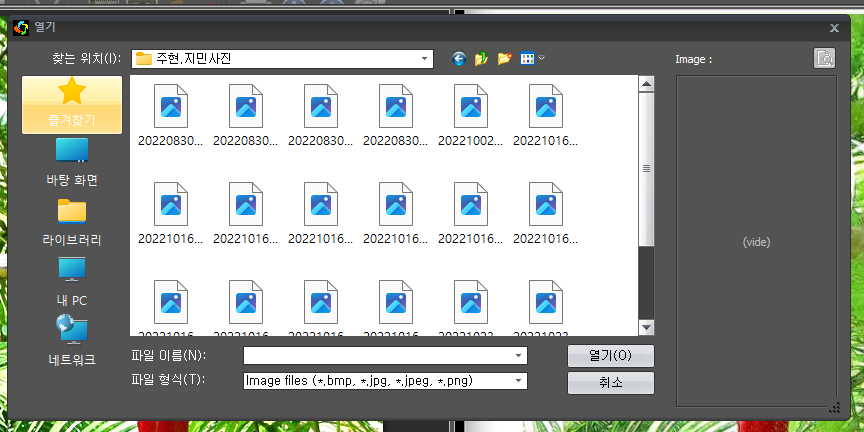
(3) 그리기 모양 선택을 원하는 형태 선택
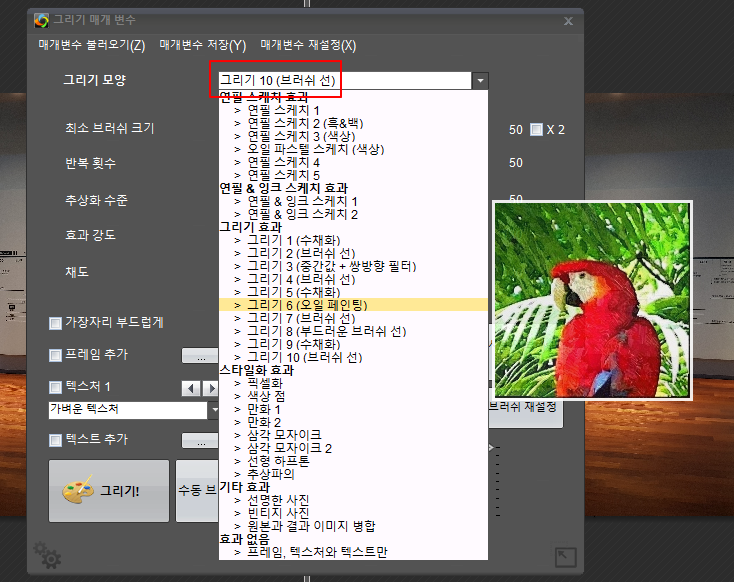
(4) 효과 강도, 브러쉬 등 원하는 상태로 변경
(5) 그리기
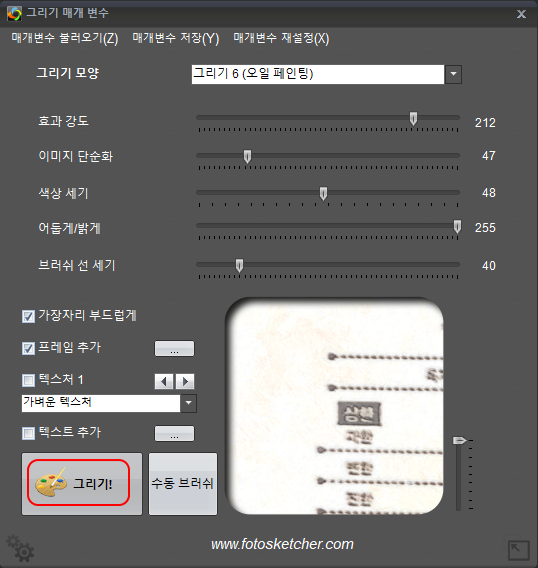
(6) 파일 저장 클릭
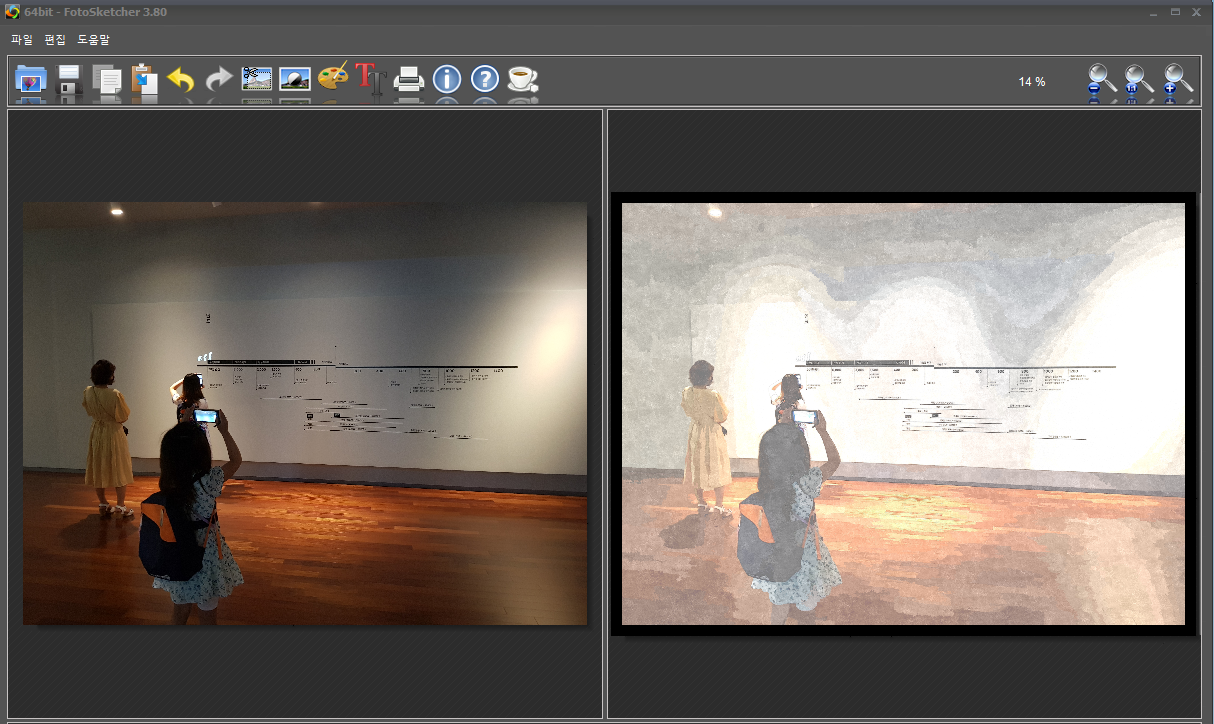
(7) 원하는 파일명으로 저장하시면 됩니다.